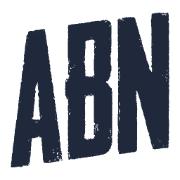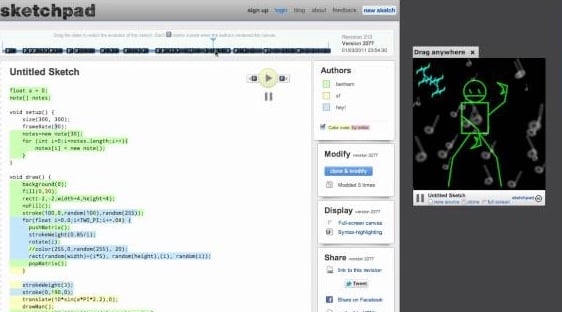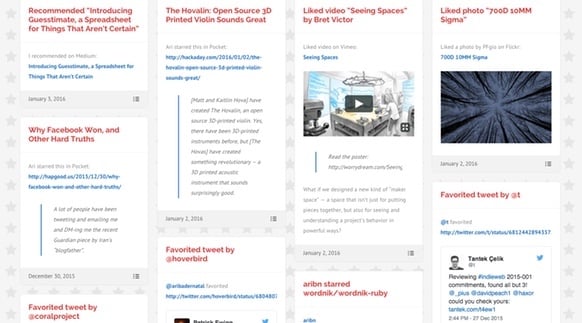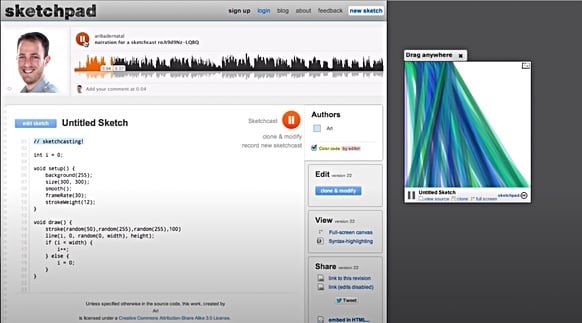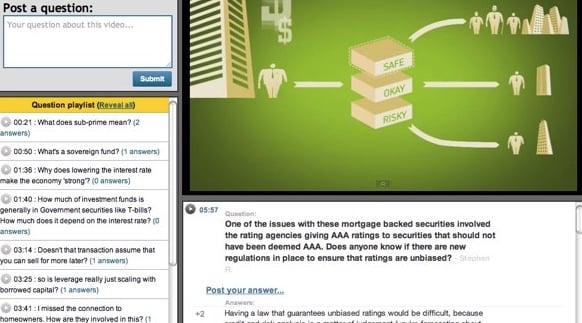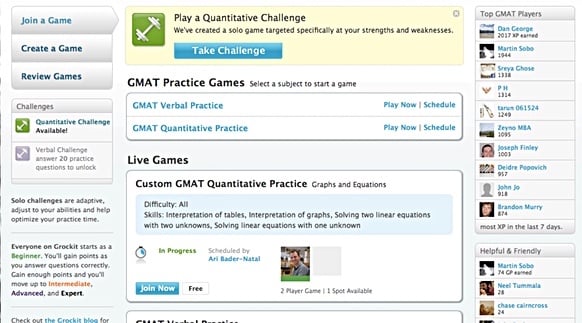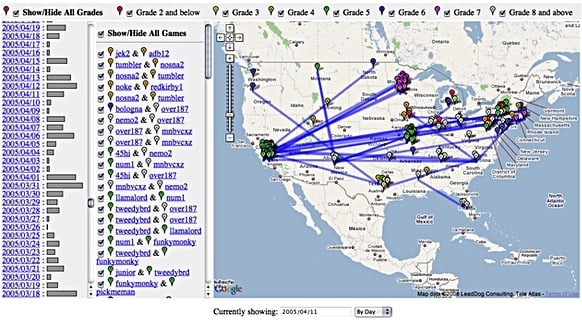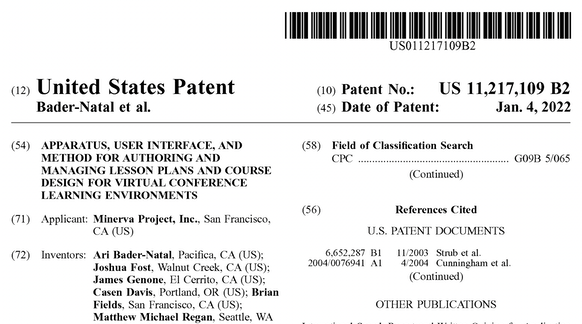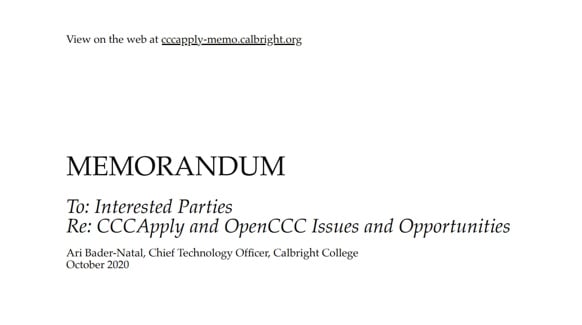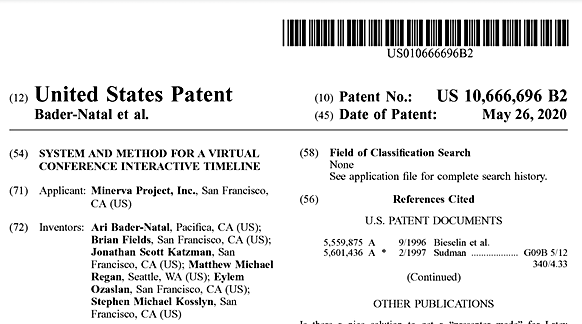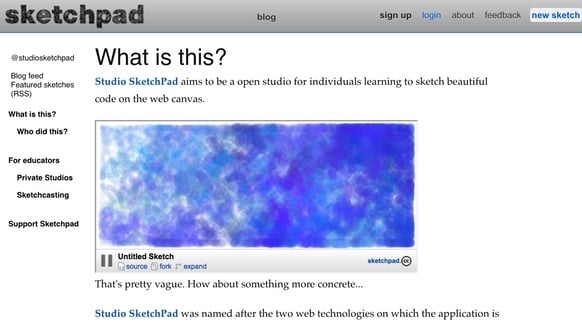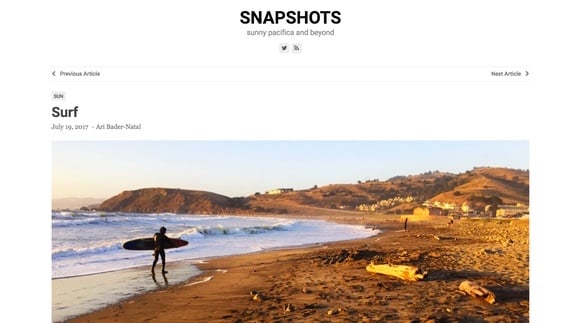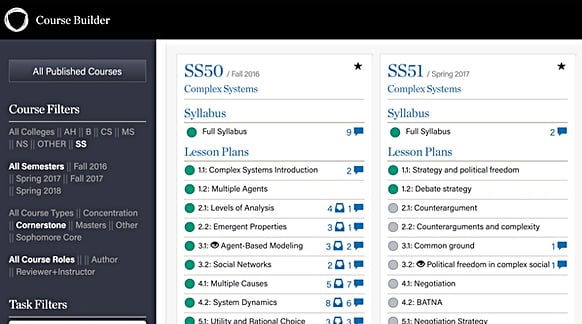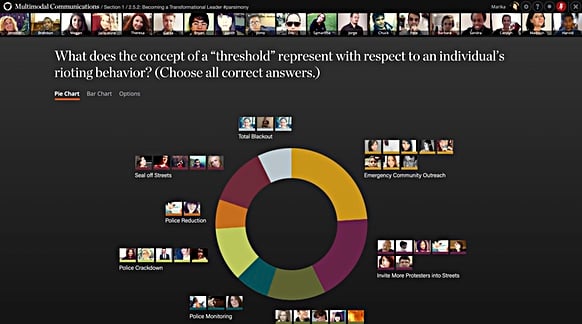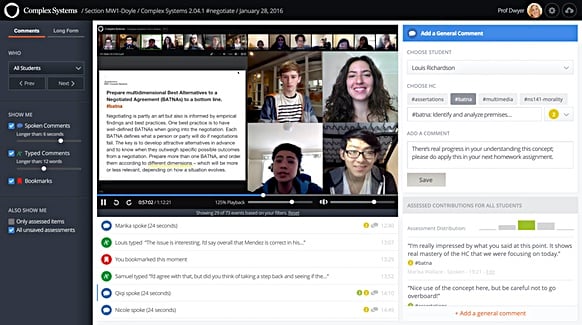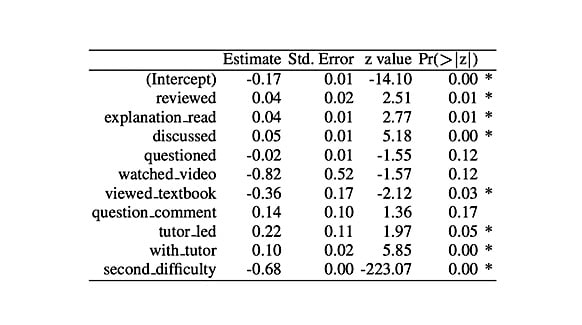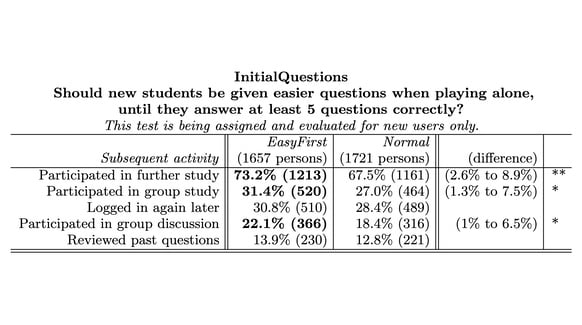I'm Ari Bader-Natal. I design, build, and operate online learning environments that help people gain access to new opportunities and create new futures.
 I am co-founder and CTO at Sparkwise. Sparkwise radically scales engaging live group learning by letting people connect, solve challenges, and practice skills together in tech-powered small groups. Check us out at sparkwise.co.
I am co-founder and CTO at Sparkwise. Sparkwise radically scales engaging live group learning by letting people connect, solve challenges, and practice skills together in tech-powered small groups. Check us out at sparkwise.co.
 From 2019-2021, I served as the founding CTO at Calbright College.
Calbright is a fully-online competency-based college in the California Community Colleges system designed for working adults who lack easy access to traditional forms of higher education.
From 2019-2021, I served as the founding CTO at Calbright College.
Calbright is a fully-online competency-based college in the California Community Colleges system designed for working adults who lack easy access to traditional forms of higher education.
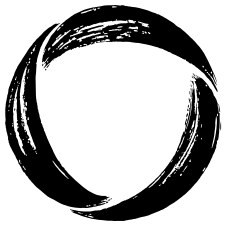 Before this, I served as Chief Learning Scientist at Minerva Project. I joined Minerva as Employee #1 in 2012, and spent 7 years creating new tools to support learning and teaching, including Minerva's first Active Learning Forum, tools for formative assessment, and collaborative curriculum authoring system.
Before this, I served as Chief Learning Scientist at Minerva Project. I joined Minerva as Employee #1 in 2012, and spent 7 years creating new tools to support learning and teaching, including Minerva's first Active Learning Forum, tools for formative assessment, and collaborative curriculum authoring system.
 In 2010, I built Studio Sketchpad, a place for creative coders to collaboratively create interactive animations in Processing (and later P5.js.) In addition to serving as a venue for informal learning, Sketchpad has been used by 100+ universities, high schools, and coding workshops. Notably, this service has been operating for over 14 years.
In 2010, I built Studio Sketchpad, a place for creative coders to collaboratively create interactive animations in Processing (and later P5.js.) In addition to serving as a venue for informal learning, Sketchpad has been used by 100+ universities, high schools, and coding workshops. Notably, this service has been operating for over 14 years.
You could describe my work as "learning engineering."
- Repo: yetanalytics/lrsql
- Repo: Dhravya/cloudflare-saas-stack
- Repo: anthropics/prompt-eng-interactive-tutorial
- Repo: jxnl/instructor
- Repo: e2b-dev/ai-artifacts
- Repo: hashintel/hash
- Repo: karpathy/LLM101n
- Repo: cloudflare/workers-for-platforms-example
- Repo: sveltejs/kit
- Repo: pipes-digital/pipes
- Web: Introducing Stream Generated Captions, powered by Workers AI
- Repo: supabase/supabase
- More: favorites.aribadernatal.com